Create a Workspace
Workspace
Start working on your data model by creating a workspace. A workspace is a copy of a project which can be later merged back into the main project. It represents a branch in the underlying GitLab project. To create a workspace:
Select an existing (GitLab) project or select + to start working on a new one. Please note that the FINOS hosted version of Legend Studio does not support creating a new project at this time.
Create a workspace.
Click Next.
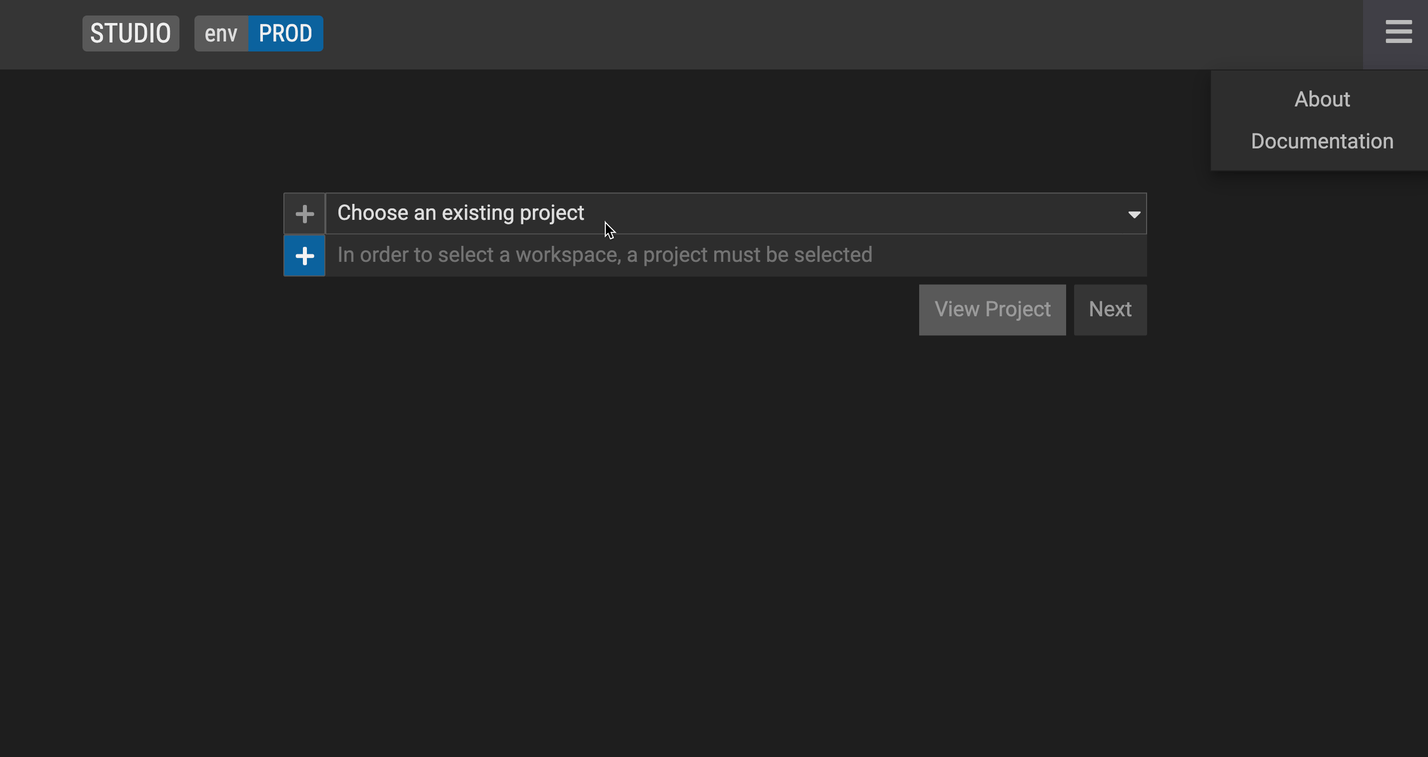
Group workspace
There's no need to merge changes in your workspace to master to make them visible to others. Group workspaces allow for easier collaboration in community driven projects.
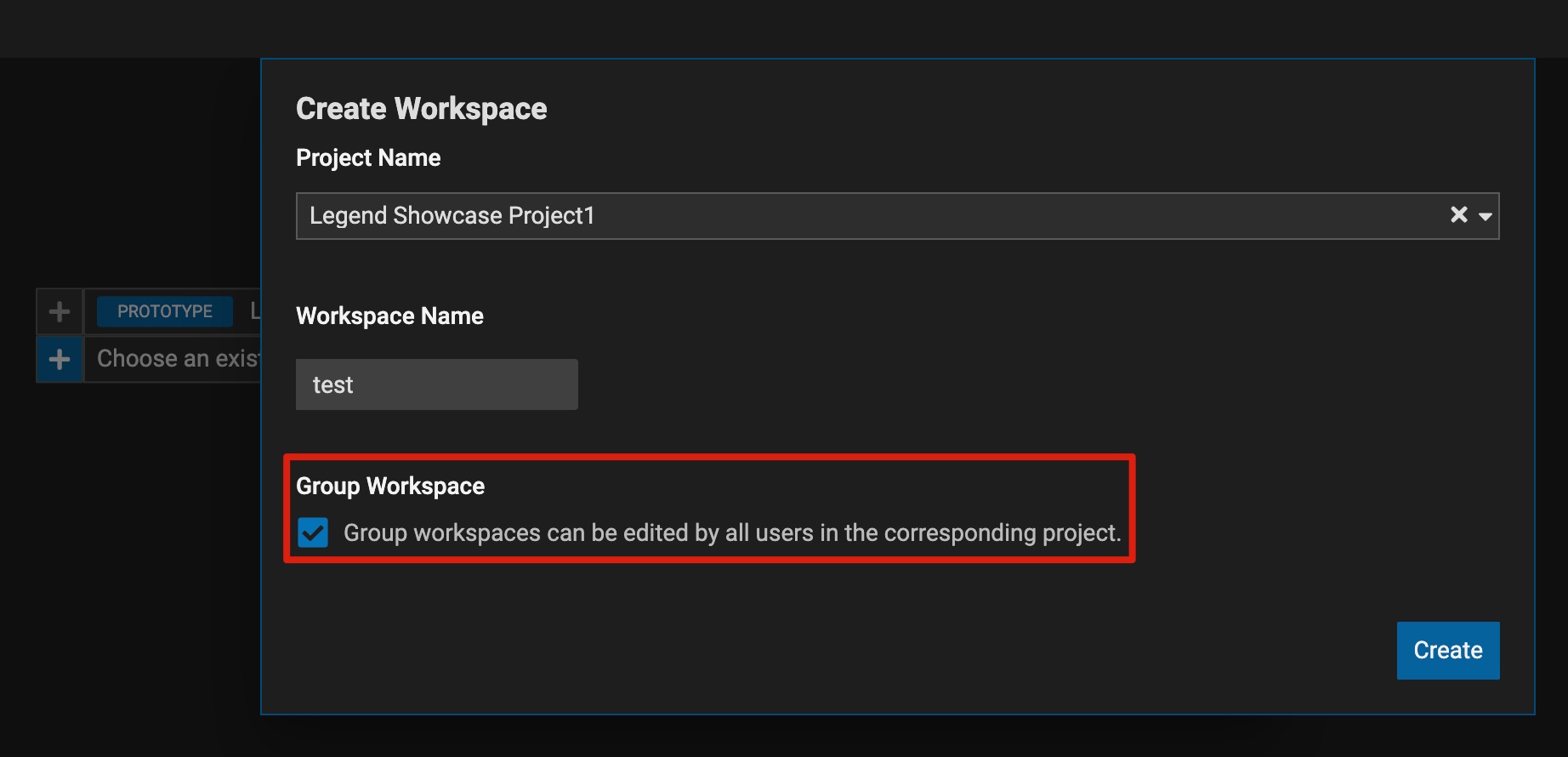
To create a group workspace:
Follow steps above to create a workspace
Check the Group workspace check box.
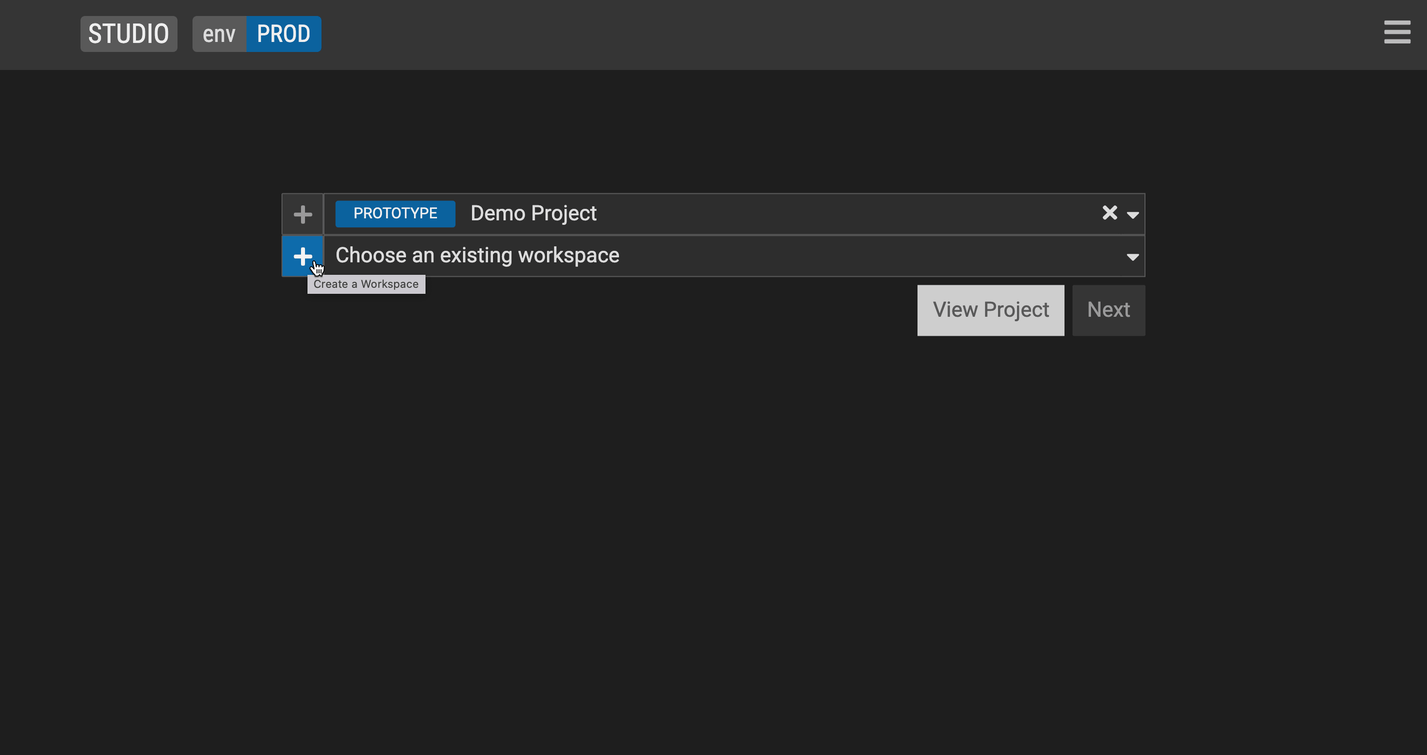
Text Mode
![]()
To access or exit Text mode: Press F8 or the hacker icon on the bottom right corner of your scrreen. The bar should change when you open or close Text mode.
To compile your code: Press F9