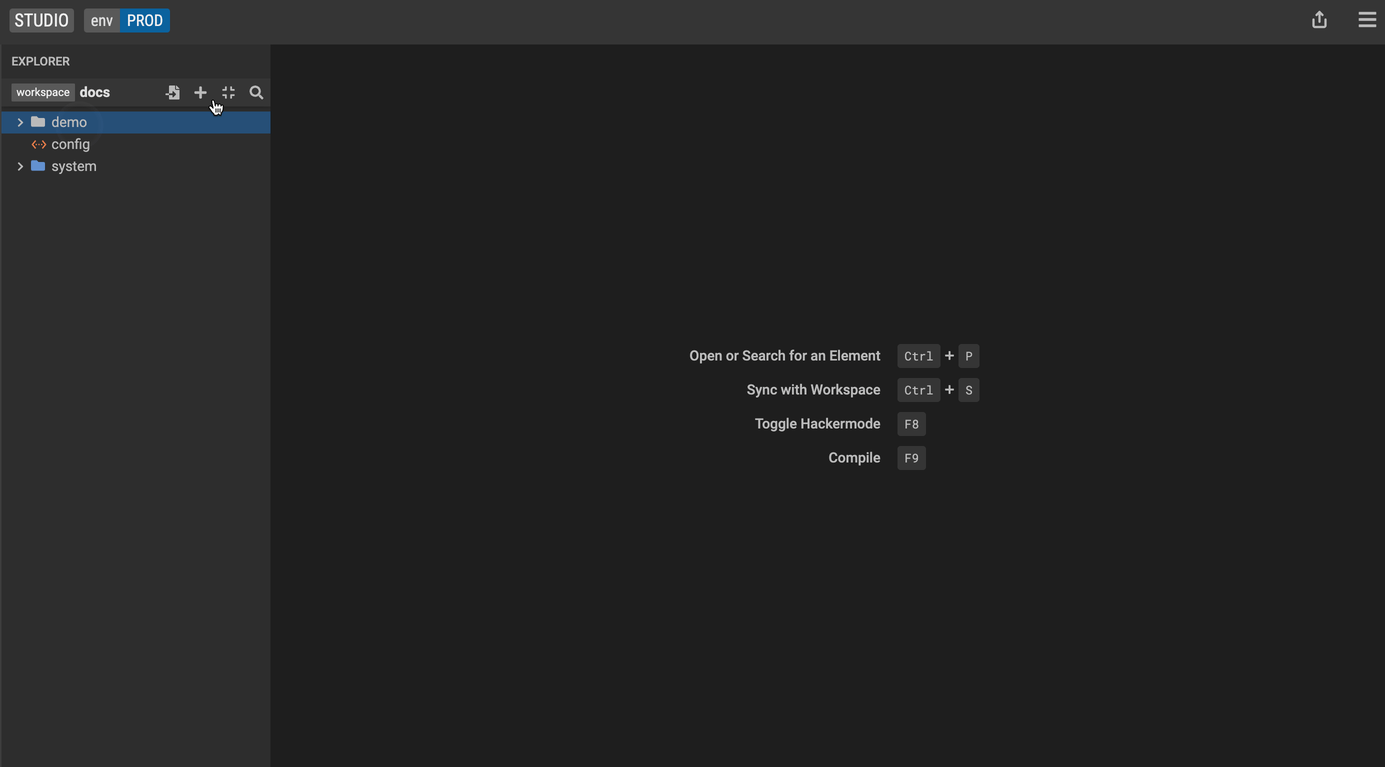Create a Profile
Profile
To create a profile:
Click the + icon.
Click New Profile.
Profile tag
Use tagged values to add context to your data model. For example, we can add the tagged value alias to our Firm class to make it easier for others to navigate our data model.
- In the Profile editor, go to the Tags tab and click the + icon.
- Type in
alias.
Add a tagged value to a class
Select the
FirmclassGo to the tagged values tab
Drag and drop the Profile element into the Tagged Value tab OR hit the + icon.
Select alias.
Type in Organization.
The Firm class now shows the additional context.
Stereotype
To create a stereotype:
Profile stereotype
Annotate your model with labels like legacy or deprecated:
In the Profile editor, go to the stereotypes tab and click the + icon.
Type in deprecated.
Class stereotype
Select the
FirmclassGo to the Stereotypes tab
Drag and drop the Profileelement into the Stereotypes tab OR hit the + icon.
Select deprecated.
The Firm class now shows the additional metadata information.
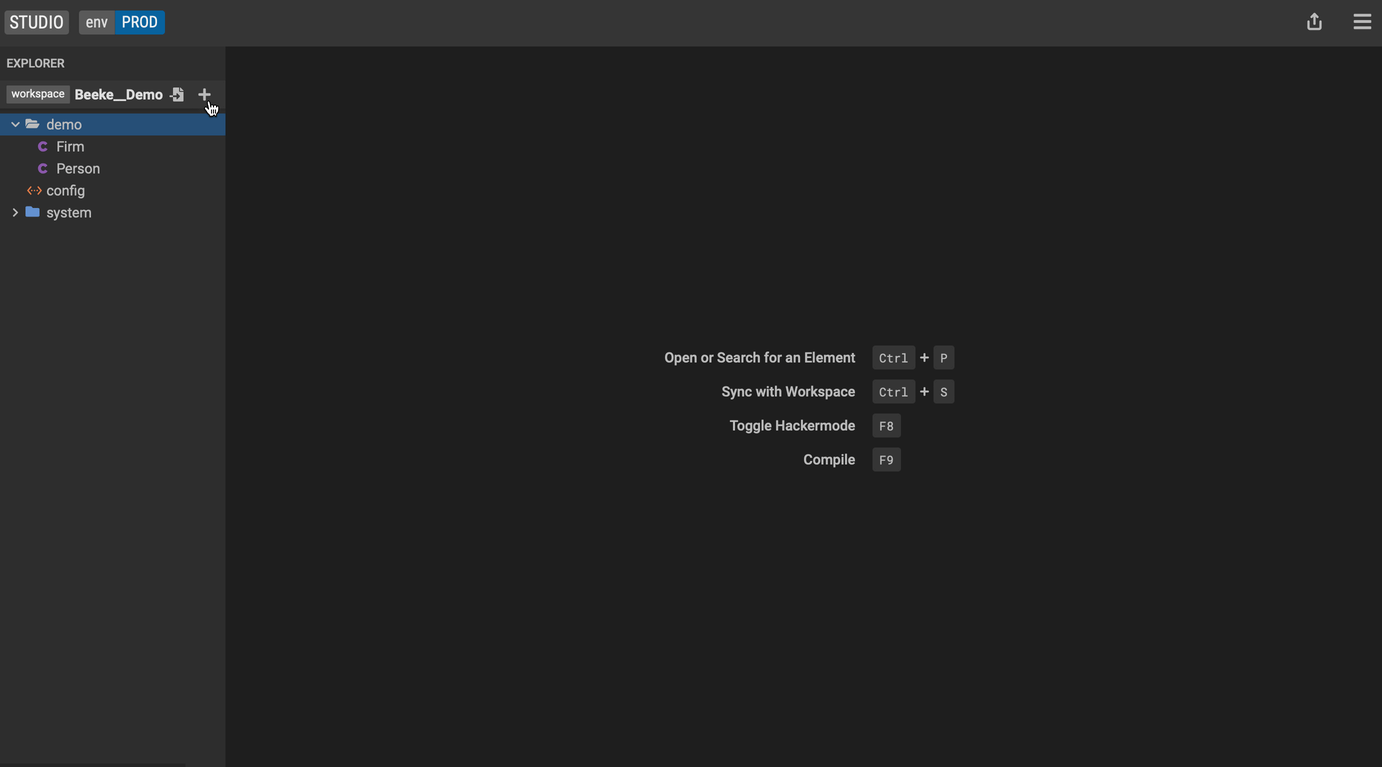
Supertype
To create a supertype, let's create a new class called LegalEntity.
Moving back to the
Firmclass, go to the Super types tab and click the + icon.Select the
LegalEntityclass from the dropdown.The model visualization on the left now shows the LegalEntity class as a super type of Firm.